So, here we are. The second English post.
How to show animated SVG icon? Quite simple.
But before you start it, download the sample SVG icon first.
Make directory name ico and move downloaded SVG icon to directory you made.
Then make the Python script like below.
import sys
from PyQt5.QtSvg import QSvgWidget
from PyQt5.QtWidgets import QApplication
# QSvgWidget is good to use when you want to make SVG-related widget.
class AnimatedSvgExample(QSvgWidget):
def __init__(self):
super().__init__()
self.__initUi()
def __initUi(self):
r = self.renderer()
# set FPS of SVG animation.
r.setFramesPerSecond(60)
ico_filename = 'ico/rolling.svg'
# set SVG icon to QSvgWidget.
r.load(ico_filename)
if __name__ == "__main__":
app = QApplication(sys.argv)
r = AnimatedSvgExample()
r.show()
sys.exit(app.exec_())
Copy and run.
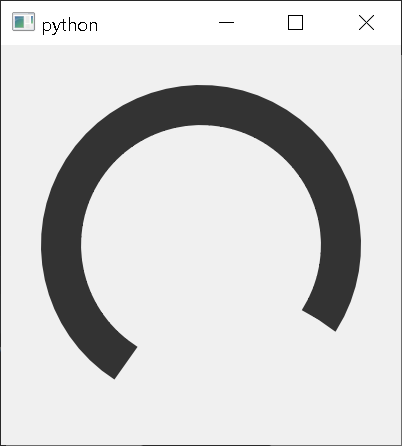
There is GitHub repository i made as an example.
Well, that’s it.
But i gotta say this method is not perfect.
The problem is PyQt or Python whatever only accept the animateTransform.
So far i can’t find how to let them properly handle with other animate-related tag.
So bottom line, this method(which is only method in Qt by the way) works to SVG icon which has animateTransform, not animate/animateMotion.
I will find out how to solve that problem, definitely.
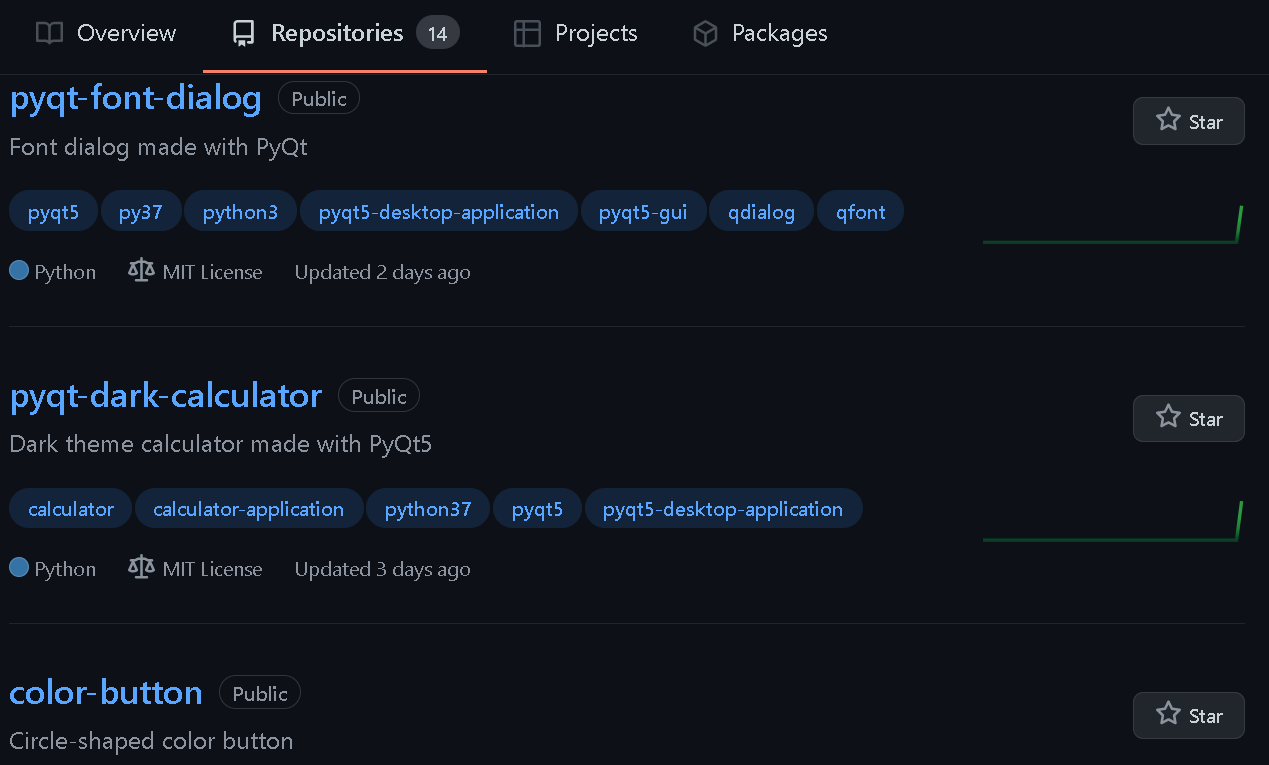
 Jung Gyu Yoon
Jung Gyu Yoon