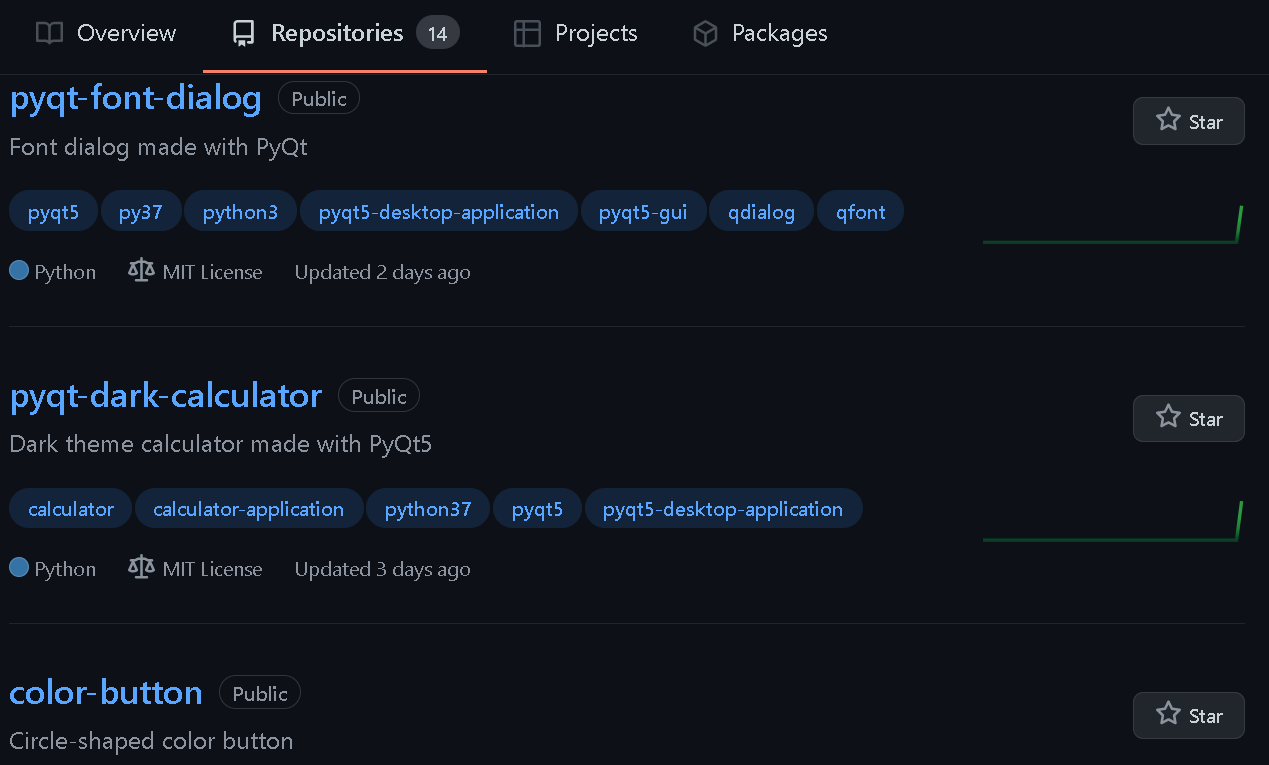How to save Wikipedia document to local text file with Python?
 Jung Gyu Yoon
Jun 30, 2022
Jung Gyu Yoon
Jun 30, 2022
Python is a programming language used in many fields such as web crawling.
Getting the Wikipedia document’s content is also simple in Python.
All you need is the bs4, urllib3 and certifi packages.
bs4 is dummy package of beautifulsoup4. beautifulsoup4 is a library that makes it easy to scrape information from web pages. This package is often used for web crawling.
urllib3 is used for HTTP request. You need “request” if you want to scrape information from web page, and this will handle it.
certifi is used for validating the trustworthiness of SSL certificate while verifying the identity of TLS hosts. Simply put, you can’t be trusted if you won’t install this.
If the above 3 packages do not exist, you must install them. Here’s how to install it:
python -m pip install certifi
python -m pip install urllib3
python -m pip install bs4
Write the following code.
import certifi
import urllib3
from bs4 import BeautifulSoup
import re, os
def convertWikiToText(url):
# check if it is Wikipedia based URL
m = re.search(r'\.wikipedia\.org', url)
if m:
http = urllib3.PoolManager(ca_certs=certifi.where())
# request and get the response info
resp = http.request('GET', url)
# decode the response data to make it look better
resp_data = resp.data.decode('utf-8')
# if success (200 means success, 404 means error as you know)
if resp.status == 200:
soup = BeautifulSoup(resp_data, features='lxml')
# get the title of document.
title = soup.find('title').text.split(' - ')[0]
# Tag that has bodyContent as an id contains all the contents in the document, so find the info of the tag.
content_tag = soup.find(id='bodyContent')
# get the text of it.
content = content_tag.text
filename = title + '.txt'
# create the text file
f = open(filename, 'w', encoding='utf-8')
f.write(content)
f.close()
# start the file right away
os.startfile(filename)
else:
raise Exception('This is not the right URL')
convertWikiToText('https://en.m.wikipedia.org/wiki/Chocolatey')
You will get the wikipedia document as a text file.
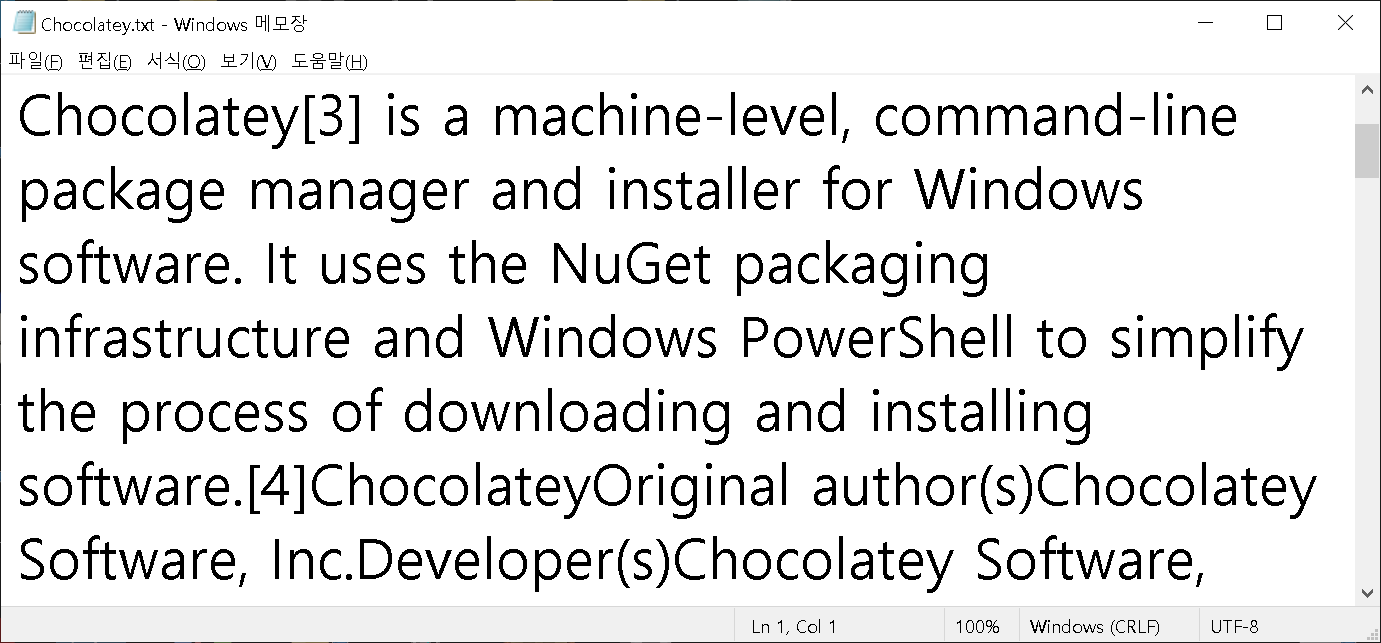
If you see more about this, check my GitHub repo “wiki-offline”.